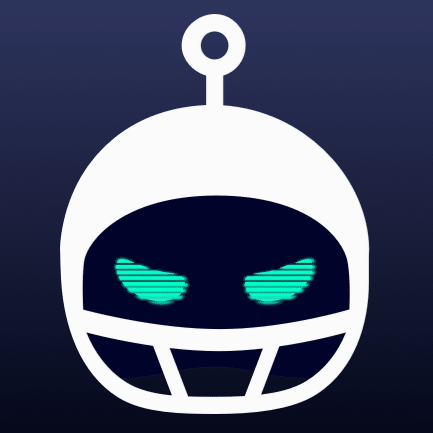Dabble Banking
- Deposit Options: Apple Pay, debit/credit card (Visa, Discover, Mastercard)
- Minimum Deposit: $5
- Withdrawal Options: Online bank transfer
- Minimum Withdrawal: $5
- Payout Speed: 1 to 3 business days
Deposit & Withdrawal Methods
Payout Speed
1 to 3 Business Days
If you're interested in using Dabble, you may be wondering how deposits and withdrawals work with this fast-growing DFS app.
Banking options are somewhat limited, but you should find that at least one fits your needs.
Let's take a look:
Dabble Deposits
Dabble's deposit options include Apple Pay and debit/credit card. Cards accepted include Discover, Mastercard, and Visa. Unfortunately, you can't use American Express cards at this time.
The minimum deposit is $5 and deposits are instant.
If Dabble is available in your state, you can sign up and claim the $10 in free entries (no deposit required) with promo code ODDS.
How to Deposit
Here's how to deposit money into your Dabble account:
- Sign up if you haven't already. New players get $10 in free entries with no deposit required.
- Hit the purple button in the top right of the app that has your account balance.
- Click Deposit Funds.
- Enter the amount you want to deposit.
- Select your deposit method—either Apple Pay or Credit/Debit Card.
- Complete your deposit by hitting the Deposit button.
- For Apple Pay, the Apple Pay confirm transaction window will pop up.
- For Credit/Debit Card, simply enter your card info.

You can also view past transactions by clicking the See Transactions button in the deposit section.
Dabble Withdrawals & Payout Speed
When it comes to withdrawals, you only have one option: bank transfer.
While this is a safe and secure option, I understand that some people are uncomfortable linking apps to their bank accounts. You can rest assured that Dabble's bank connections are safe and your information is secure.
Minimum withdrawals are $5 and payouts take 1 to 3 business days. I've completed a few withdrawals at Dabble and they've all taken 1 day or less.
How to Withdraw
Here's how to withdraw money from your Dabble account for the first time:
- Click the settings icon in the top right of the app.
- Click Withdraw in the menu that pops up (Account section).
- Enter the amount you want to withdraw.
- Click Add New Bank Account.
- Enter in your name, the routing number and account number for your bank account, and the account type (checking or savings).
- Click the next Add new bank account button and confirm the transaction.
- You should receive your money within 3 business days.
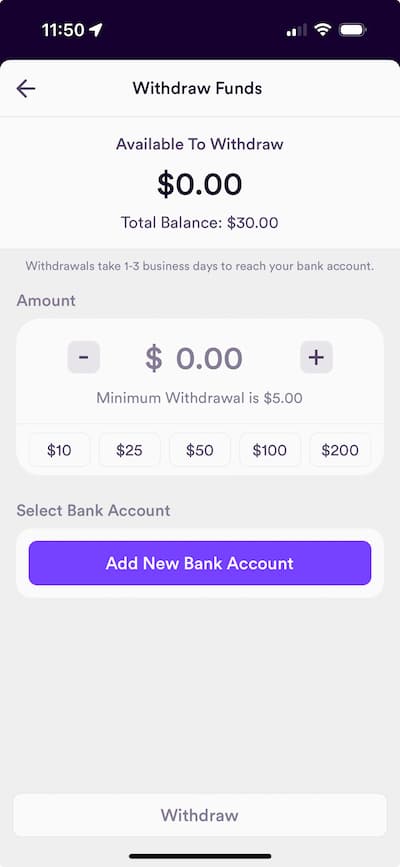
Dabble will save your bank account info for subsequent transactions, so you won't have to enter it again unless you want to withdraw to a different bank.