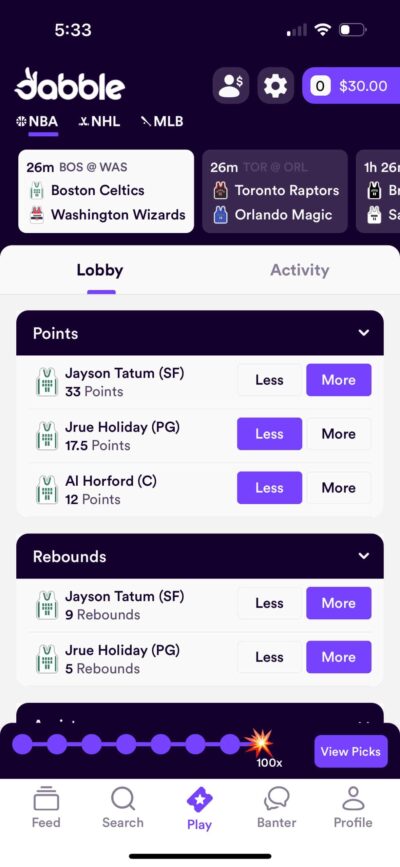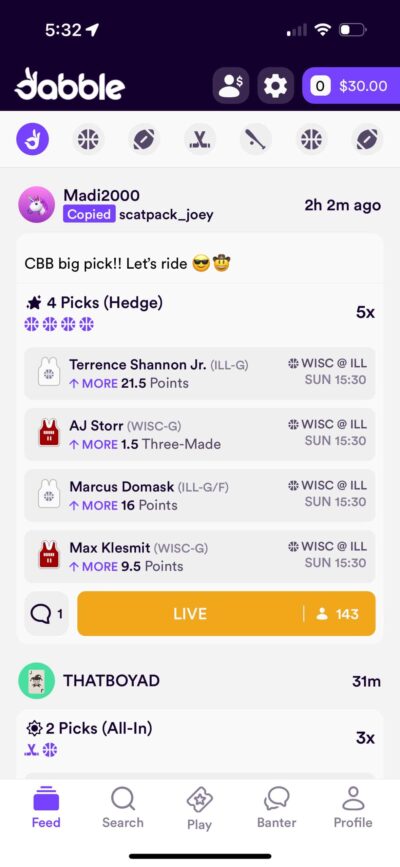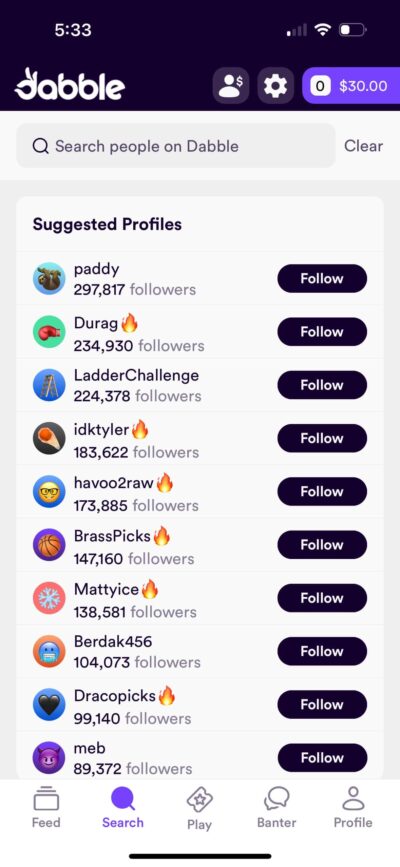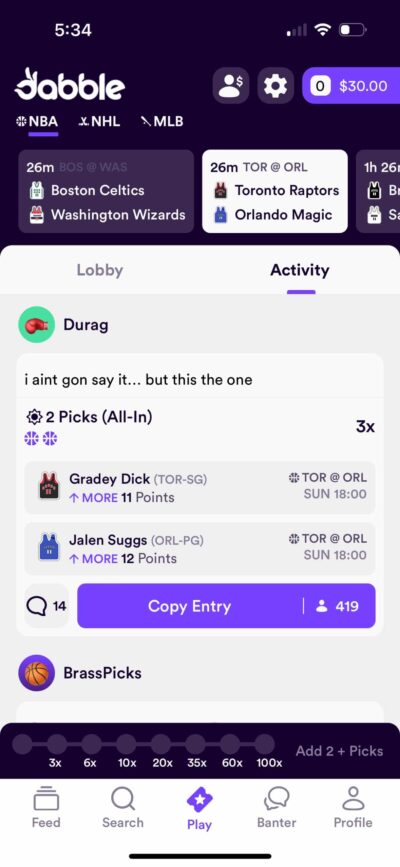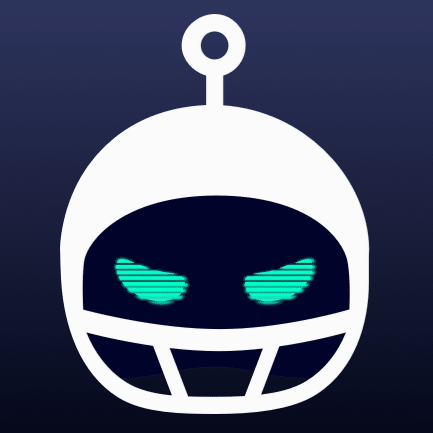My Favorite Parts of Dabble
- Safe & secure app
- Competitive payouts on non-insured picks
- Follow others & copy picks in one click
- Wide variety of sports
- Good market depth
OA Review Rating
4.8/5
Payouts
5/5
Sign-Up Bonus
4/5
User Experience
4/5
Promotions
5/5
Unique Features
5/5
Deposit & Withdrawal Methods
Payout Speed
1 to 3 Business Days
Dabble has been one of the fastest-growing DFS apps in the United States since launching in October 2023.
Like PrizePicks and Underdog Fantasy, Dabble's main calling card is its Pick'em games that let you choose more or less on player stat projections. The more picks you include, the bigger the potential payout. Hit all the picks in your entry? You win real money that you can withdraw or use to place more entries.
Dabble offers two modes: All In and Hedge. When you choose All In, all of your picks have to hit in order for you to win. Hedge, on the other hand, gives you some wiggle room. You can still win some even if all you picks don't hit, but if you do hit them all, you'll receive a lower payout than you would in All In mode.
I've been using Dabble for the past few months and have found the app to be reliable and really fun to use—especially when it comes to the social components.
Not only can you follow other Dabble users, but you can copy their entries with a single click and place them yourself.
There are also chat rooms in the Banter tab where you'll find players chatting about picks, sports, and a lot of other topics all day long. This feature alone makes using Dabble worth it. It's like a giant, curated Discord full of other sports enthusiasts you can talk ball (or puck) with.
The only real downside I've found with Dabble is that the payouts on insured picks aren't as high as Underdog and PrizePicks. Because of this, I primarily recommend using Dabble for 2, 3, and 4-pick entries without insurance (All In mode).
If you're still unsure if Dabble is right for you, you can download the app and get $10 in free entries by using promo code ODDS—no deposit required. This is a great way to test the app out for yourself and possibly even win some money to keep playing with if you like it.
Read on to learn more about how Dabble works, what the payouts are, deposit and withdrawal options, and everything else you need to know.
Here are some screenshots of the app to give you an idea of what it looks like:
Dabble Quick Facts
Dabble | |
|---|---|
OA Rating | 4.8/5 |
Operator | Dabble Sports LLC |
Launch Date | October 2023 |
Sign-Up Bonus | $10 in free entries (no deposit required) – Claim here |
Promo Code | ODDS |
States | AK, CA, DC, GA, IL, KS, KY, MN, NE, NM, NC, ND, OK, OR, RI, SC, SD, TX, UT, WI |
Top Features | Competitive payouts, copy others' picks, Banter chat rooms |
Sports | NFL, NBA, MLB, NHL, NCAAF, NCAAB |
Payout Speed | 1 to 3 business days |
My Favorite Parts About Dabble
- Competitive payouts: Dabble either ties or beats Underdog and PrizePicks for 2, 3, 4, and 6-pick entries without insurance.
- Follow others & copy picks: No more wasting time sending a screenshot of your entry in the group chat with your buddies. With Dabble, you can follow others and copy their picks with a single click.
-
Banter chat rooms: I reading sports chatter on
TwitterX but it can sometimes be a hassle to cut through the people just trying to cause drama. I find that the Banter chat rooms have much better discussions and, best of all, a lot of it is about the picks available on Dabble. - Smooth user experience: I found that once I got the hang of the menu at the bottom of the app, I could get around easily. Placing entries is a breeze and I've only run into minor glitches here and there.
- Injury Protection Policy: Dabble is one of the only Pick'em apps to void picks in your entry if your player leaves the game early (first period for hockey, first for all other sports). In this case, your entry just moves down to having one less pick (5-pick entry becomes a 4-pick, for example). This is a nice touch that has saved my entries from busting just a few minutes into a game more than once.
- Fast withdrawals: Dabble claims they pay out in 1 to 3 business days and my experience has been in-line with this. My withdrawals typically hit my bank account in under 24 hours on week days which is about as fast as you can get
My Least Favorite Parts About Dabble
- Slightly worse payouts on insured picks: Either PrizePicks or Underdog has better payouts on insured entries for any number of picks. With that being said, they're still pretty close, so it's not like you have to avoid them altogether. Also, if you find a more favorable stat line on Dabble compared to Underdog or PrizePicks, it's definitely worth it.
- Correlated entries sometimes not allowed: You'll likely find that some entries you try to place on Dabble will be blocked because they are too correlated. For example, if you have higher on a RB's rushing yards and lower on the receiving yards for a WR on the same team, it could be blocked.
- Team icons would be helpful: You'll notice that there aren't team icons for all sports. While this isn't a huge deal, it's a nice touch that makes finding games a little easier.
- Limited banking options: Your only options for deposits are Apple Pay and credit/debit card (Visa, Discover, and Mastercard). This may leave people with only American Express cards and no Apple device out of luck.
Dabble Promo Code & Sign-Up Bonus
Taking advantage of Dabble's sign-up bonus ($10 in free entries) is a no-brainer. You don't have to deposit money to start playing, so there's really no reason not to give it a shot.
To get started, just download the app and enter Dabble promo code ODDS when prompted.
While Dabble's welcome offer is unique in that it doesn't require a deposit (only ParlayPlay offers something similar), it doesn't offer the same total value as many other DFS sites.
For example, both PrizePicks and Underdog offer 100% deposit matches up to $100, meaning you essentially get $100 in free entries instead of just $10. OwnersBox offers even more—a 100% deposit match up to $500.
Dabble Payouts
Let's start off by looking at Dabble's payouts based on entry size and whether you choose All In or Hedge mode.
In the Hedge Payout column, the number outside of the parentheses is the number of correct picks while the number inside is the payout.
# of Picks | All In Payout | Hedge Payout |
|---|---|---|
2 | 3x | Not available |
3 | 6x | 3 correct (2.5x), 2 (1.25x) |
4 | 10x | 4 (5x), 3 (1.5x) |
5 | 20x | 5 (10x), 4 (1.5x), 3 (0.4x) |
6 | 35x | 6 (25x), 5 (1.5x), 4 (0.4x) |
7 | 60x | 7 (35x), 6 (2.5x), 5 (1x) |
8 | 100x | 8 (50x), 7 (5x), 6 (1.5x) |
9 | 175x | 9 (50x), 8 (10x), 7 (2x), 6 (0.4x) |
10 | 300x | 10 (75x), 9 (15x), 8 (4x), 7 (0.4x) |
11 | 500x | 11 (125x), 10 (20x), 9 (5x), 8 (1x) |
12 | 1,000x | 12 (250x), 11 (40x), 10 (7.5x), 9 (1x) |
Compared to other DFS Pick'em apps, Dabble allows you to include many more picks into your slip.
Up to a 1,000x payout is unheard of in the industry—but that doesn't necessarily mean it's a good thing. These longshot entries are really hard to hit and typically don't have as much relative value compared to lower-pick entries.
I recommend sticking to 6 picks or less on entries and only playing in All In mode.
We'll go over why I only recommend All In below, but first, let's take a look at Dabble's payouts compared to other DFS Pick'em apps. “Ins” in the table is the equivalent of Hedge mode in Dabble.
Site | 2 | 3 | 3 Ins | 4 | 4 Ins | 5 | 5 Ins | 6 | 6 Ins | 7 | 7 Ins |
|---|---|---|---|---|---|---|---|---|---|---|---|
3x | 6x | 3 (2.5x), 2 (1.25x) | 10x | 4 (5x), 3 (1.5x) | 20x | 5 (10x), 4 (1.5x), 3 (0.4x) | 35x | 6 (25x), 5 (1.5x), 4 (0.4x) | 60x | 7 (35x), 6 (2.5x), 5 (1x) | |
| 3x | 5x | 3 (2.25x), 2 (1.25x) | 10x | 4 (5x), 3 (1.5x) | 22x | 5 (10x), 4 (2x), 3 (0.4x) | 25x | 6 (25x), 5 (2x), 4 (0.4x) | N/A | N/A | |
| 3x | 6x | 3 (3x), 2 (1x) | 10x | 4 (6x), 3 (1.5x) | 20x | 5 (10x), 4 (2.5x) | N/A | N/A | N/A | N/A |
As you can see, Dabble ties PrizePicks and Underdog for 2 and 4-pick entries while it is tied with Underdog and beats PrizePicks for 3-pick entries.
For picks with insurance, Dabble has lower payouts than at least one of Underdog and PrizePicks for 3, 4, 5, and 6-pick entries. For example, for 4-pick entries with insurance, Underdog offers 6x if you hit them all while Dabble offers 5x.
So, with all that being said, it's optimal to use Dabble for 2, 3, and 4-pick All In entries. You can still definitely place entries with insurance, just know that you may be able to get a very slightly better deal with another app.
Dabble's Injury Protection Policy
There's nothing more devastating than watching a game featuring one of your DFS picks just to have that player get injured early on, ruining your entry.
Luckily, Dabble has you covered in this scenario.
If a player included in your entry gets injured or ejected in the first period (hockey) or first half (all other sports) and does not return to the game, that pick in your slip will be voided.
Your entry then would turn into an entry with one less pick. For example, a 5-pick entry would turn to a 4-pick entry.
This is one of my favorite parts about Dabble. With other DFS apps, you're out of luck if a player gets injuried—but not with Dabble.
How to Play Dabble
One of the best things about Dabble is how easy it is to use.
There are 5 main screens: Feed, Search, Play, Banter, and Profile.
Play – Where You Place Entries
Let's start with Play since that's where the action is at. Once you click into play, the first thing you'll want to do is choose which league you want from the top of the screen.
Then, just below the leagues menu, find the game you're interested in to see the player projections.
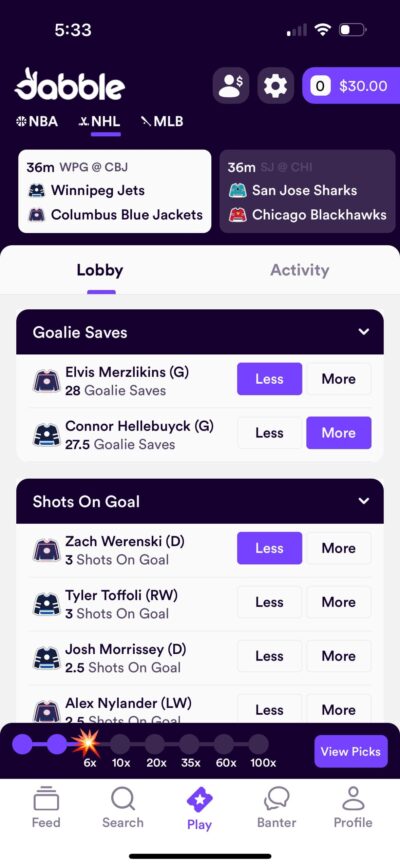
From here, simply choose More or Less on the stats you're interested in. Keep an eye on the bar at the bottom of the screen to see what your current payout multiplier is.
When you're ready, click View Picks towards the bottom of your screen to place your entry.
Feed – Where You Follow Others
Click on the Feed tab to see the slips of players you follow.
Want to tail one?
Simply click the Copy Entry button and they'll be added to your picks.
You can also filter by league here. I didn't notice it at first but it's a nice way to see only those you're interested in.
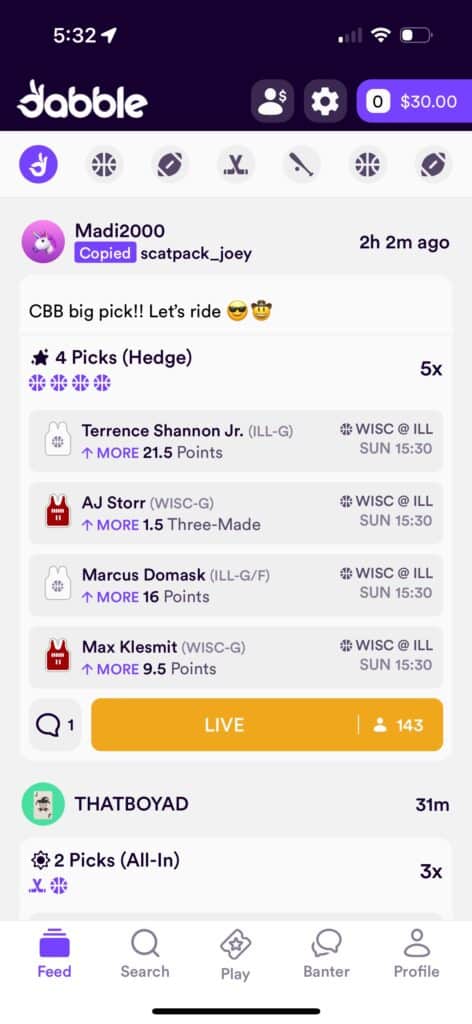
Banter – Where You Chat
The Banter section is pretty straightforward. It's simply a collection of chat rooms you can enter and chop it up with other players.
You'll find chat rooms for all the available leagues, a daily picks chat, and even a section to leave feedback for Dabble.
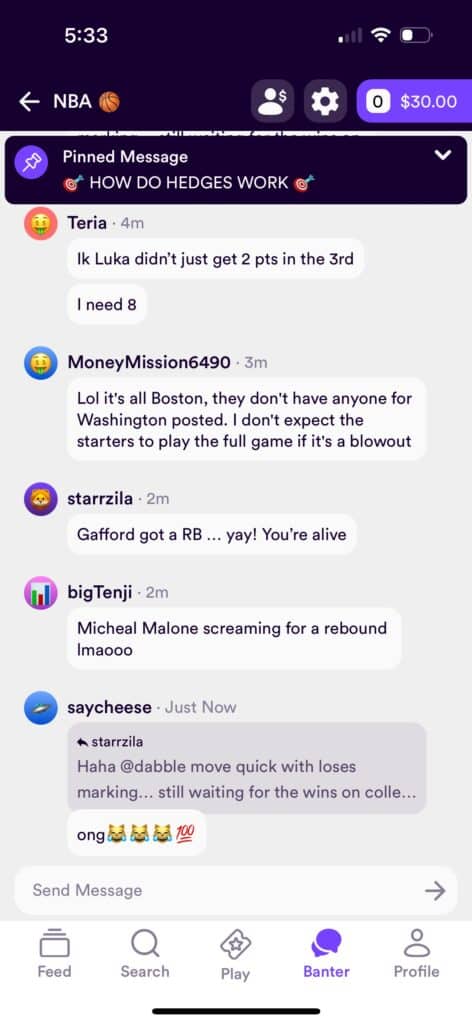
Overall, Dabble is easy to use and typically doesn't have any glitches or other bugs. It has a simple design and the social features are integrated well without being too overwhelming.
While I prefer Underdog's overall design a little more, Dabble's is still one of the best currently available and gives a fun and engaging experience.
Dabble Deposits, Withdrawals, & Payout Speed
One area where Dabble could use some work is in the banking department. While deposits and withdrawals are fast, there are only a few options for doing so.
Let's take a look:
Deposits
You can only deposit to your Dabble via Apple Pay or credit/debit card (Visa, Mastercard, and Discover).
If you only have American Express cards and don't have an iPhone/another way to access Apple Pay, you're out of luck.
With that being said, deposits are instant and I haven't run into any issues when depositing into my account.
The minimum deposit at Dabble is $5.
Withdrawal Methods & Payout Speed
When it comes to cashing out your winnings, Dabble only offers bank transfers as an option.
While this is my preferred way of withdrawing, I know some people don't like connecting their bank accounts to apps. Including an option like PayPal would be great for people who find themselves in this boat.
On the bright side, Dabble's payouts are as fast as any other DFS app—1 to 3 business days—with most happening in 1 day or less in my experience.
To withdraw your money from Dabble, click the settings icon in the top right of the app, then click Withdraw, enter the amount you want to withdraw (min $5), and link your bank account.
Need help with Dabble's banking? Check out our Dabble deposits and withdrawals guide.
Dabble FAQs
When did Dabble launch?
Dabble launched in October 2023.
Is Dabble secure?
Yes, Dabble is a legitimate and safe app to use. They follow best practices for safe guarding customer data, including technical, administrative, and physical procedures.
Where is Dabble available?
Dabble is currently available in AK, CA, DC, GA, IL, KS, KY, MN, NE, NM, NC, ND, OK, OR, RI, SC, SD, TX, UT, and WI. Learn more about Dabble state availability here.
What is the minimum deposit at Dabble?
The minimum deposit at Dabble is $5.
How long does Dabble take to payout?
Dabble takes 1 to 3 business days to payout. Most withdrawals only take a day or less, in my experience.
Does Dabble process payouts during weekends?
No, they don't process payouts over the weekend—only business days.
What is Dabble's sign-up bonus and promo code?
Use Dabble promo code ODDS to unlock the $10 no-deposit welcome offer.
What is a push on Dabble?
A push on Dabble is when one of your picks lands on the exact player projection. For example, if Steph Curry's points projection is at 28 and he ends up on exactly 28 points, that leg of your entry pushes. In this case, that pick will be voided and your entry will drop to having one less pick (ex: 5-leg entry becomes 4-leg).
What is the max payout on Dabble?
The max payout on Dabble is 1,000x your entry amount for 12-leg entries or $50,000—whichever is lower. No payouts can exceed $50,000.
Other Dabble Guides

4.8/5