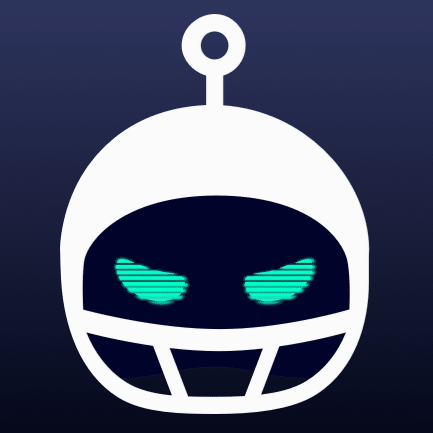Companies featured on this page may be our partners who compensate us if you sign up for one through our links. This doesn't affect our ratings or opinions in any way. Must be 21+. Gambling Problem? Call 1-800-GAMBLER. See full disclosure.
If you no longer want to play PrizePicks, you can delete your account through the app and on the website.
Simply hit the menu button (top left corner of the app and top right corner of the website), click Settings, and scroll down to Delete Account.
If you delete your PrizePicks account, you won't be able to make a new one later on, but you can reactivate your account.
The rest of this guide gives detailed instructions on how to delete your PrizePicks account, how to reactivate it if you decide you want to play again, limits and self-exclusion, and why your account may have been deactivated by PrizePicks.
* Offers from our partners
Offers from our partners
Use the following links to jump down to the section you're interested in:
How to Delete Your PrizePicks Account Through the App
Follow these steps to delete your PrizePicks sportsbook account through the app for Android and iOS mobile devices:
- Log in to the app.
- Withdraw any of your remaining balance. Learn more about how to withdraw from PrizePicks here.
- Make sure you don't have any pending entries.
- Click the Menu icon on the top left.
- Click on Settings towards the bottom of the menu.
- Click the red Delete Account button towards the bottom of the page.
- Type in DELETE in the box.
- Click the Delete Account button.
How to Close Your PrizePicks Account Through the Website
Deleting your PrizePicks account through the website is pretty much the same process as through the app. Here’s what to do:
- Go to the PrizePicks site.
- Click the Log In button on the top right.
- Click your Profile Icon in the top right.
- Click Settings.
- Click the red Delete Account button towards the bottom of the page.
- Type in DELETE in the text box.
- Click Delete Account.
How to Close Your PrizePicks Account Through the Website
Deleting your PrizePicks account through the website is pretty much the same process as through the app. Here’s what to do:
- Go to the PrizePicks site.
- Click the Log In button on the top right.
- Click your Profile Icon in the top right.
- Click Settings.
- Click the red Delete Account button towards the bottom of the page.
- Type in DELETE in the text box.
- Click Delete Account.
Reasons Your PrizePicks Account May Have Been Deactivated
If you break PrizePicks' terms of service, they may deactivate your account. Here some things that can get your account deactivated:
- Multiple accounts. Having multiple PrizePicks accounts is the most likely reason your account was deactivated. If they catch you with more than one, they can suspend all your accounts, withhold prizes, and even seize funds.
- Chargebacks. Disputing charges and reversing deposits is a big no-no. Doing so will get your account permanently deactivated. Plus, you'll lose your initial deposit and any winnings from entries made after that disputed deposit.
- Violating Rules or Terms of Service. Breaking PrizePicks' Terms of Service can lead to immediate account deactivation and forfeiture of winnings. This includes actions like location spoofing or playing on behalf of underage members.
- Abusive Behavior. PrizePicks has zero tolerance for abusive behavior towards employees or other members. This includes harassment, hate speech, excessive profanity, and doxing.
- Violating Member Code of Conduct. Being part of the PrizePicks community means adhering to their Member Code of Conduct. If you break anything in that, your account can be deactivated.
PrizePicks Responsible Gaming Initiatives
PrizePicks has responsible gaming initiatives that can help you limit how much you play and temporarily or permanently suspend yourself from playing.
You can access these by hitting the Responsible Gaming link in the menu.
Here's what they offer:
- Limits: Set daily, weekly, or monthly deposit or entry amounts.
- Alerts: Opt-in for notifications if you exceed your set daily, weekly, or monthly limits for entry amounts.
- Timeouts: If you don't want to play for a bit but don't want to completely reactive your account, you can set a Timeout which will block you from placing entries or depositing funds for 1 to 30 days (you choose). You’ll still be able to withdraw funds during this time.
- Self-Exclusion: Block yourself from accessing your account and stop all marketing notifications for 30 days or more (you choose).
- Permanently delete PrizePicks account. If you're sure that you don't want to play PrizePicks again, you can permanently delete your account. In the menu, click Responsible Gaming then scroll down to self-exclusion and choose LIFETIME.
How to Reactivate Your Deleted PrizePicks Account
If you decide you want to reactivate your PrizePicks account, you can contact PrizePicks support to do so.
You can get in touch with customer support via live chat. It is available 24/7 and usually has pretty fast response times.
Simply tell them you'd like to reactivate your account, give them the email and password on the account, and they'll reactivate it for you.
PrizePicks Alternatives
If you are still interested in playing DFS games but just don’t want to use PrizePicks, you may want to consider some of the following PrizePicks alternatives:
- Underdog Fantasy. Our top recommendation for a PrizePick alternative is Underdog Fantasy, our top-rated DFS platform. A competitive welcome bonus of a 100% deposit match up to $100 with a low wagering requirement (only 1x), great game variety, and an excellent user experience are some of its biggest selling points. Learn more about how they differ in our Underdog vs. PrizePicks Guide.
- Sleeper. Sleeper recently introduced DFS games including traditional contests as well as Pick'em games. Much like PrizePicks' Pick'em contests, Sleeper allows you to choose Over or Under on player stats in their “Picks” games and submit an entry that pays out more the more picks you include. Learn more about how they differ in our Sleeper vs. PrizePicks Guide.
- Dabble. Like PrizePicks, Dabble is centered around Pick'em games. You can make 2-12 pick entries, with the top payout reaching up to 100x. When you sign up with promo code ODDS you get a $10 no deposit bonus in free entries. Learn more in our Dabble vs. PrizePicks Guide.
- OwnersBox. OwnersBox offers a 100% deposit match bonus up to $500, which is by far the most competitive sign-up offer among DFS operators. You can play both games against the house (like PrizePicks) and other players with OwnersBox.
- FanDuel. If you're looking for salary cap contests, FanDuel is your best option. As one of the pioneers of the DFS industry, FanDuel offers one of the best products and most variety of any DFS platform. Unlike PrizePicks, FanDuel doesn't offer Pick'em games, however, so if that's what you're looking for, choose one of the above options.
* Offers from our partners
Offers from our partners